I'm Jordan
serving
Houston, TX
what we do
Personalized home organization
titles
Entrepreneur, mom, & wife
get to know me
How to Get Your Photos Off Your Phone and Into Books
June 15, 2023
While I am not particularly skilled at taking pictures, I absolutely adore having them. However, in this era of digital photography, our precious memories often remain trapped within the confines of our phones. Determined to find a solution that would allow my family to enjoy these photos beyond the digital realm, I embarked on a quest. I longed for a hassle-free method to curate and create photo books, without the need for painstakingly selecting each picture and designing intricate layouts (perhaps someday I will find the time for that).
And that’s when I discovered Amazon Photos.
Amazon offers a wonderful service called Amazon Photos, which not only enables you to store your photos securely off your phone but also provides an easy way to create photo books. These photo books feature one photo per page, making the process incredibly simple. All I had to do was choose the photos, and voila! They would be arranged in chronological order, each occupying its own page. Let me walk you through the exact process I follow every month and year to create my photo books!
One-Time Step | Install Amazon Photos
First, install the Amazon Photos app on your phone. Both you and your spouse (and your kids, if they’re old enough) should use the same Amazon account and upload your photos to the app. You only need to install the app once!
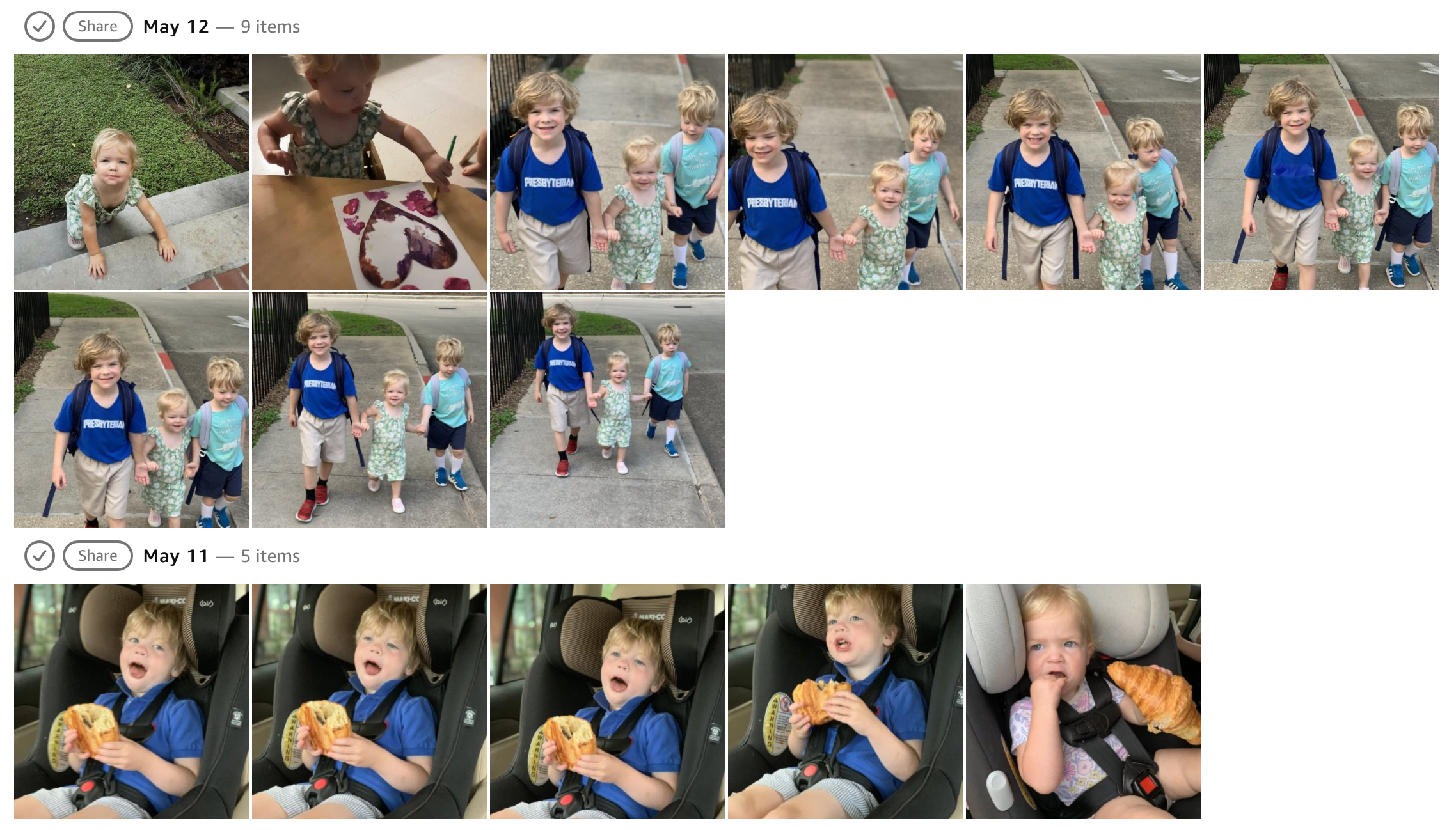
Monthly Step | Upload and Declutter Photos
At the beginning of each month, take some time to upload and declutter the photos from the previous month. Choose a specific day or time that works best for you, and set a reminder on your phone or calendar to ensure you complete this step regularly.
Trust me, if you skip a few months, it will take much longer to catch up! Personally, I find that dedicating 10 to 20 minutes to this task, depending on how long it takes for photos to load, is sufficient when done consistently.
Open the Amazon Photos app on your phone and allow all your photos to load. Once they have loaded, delete the photos from your phone to free up storage space. Encourage your spouse and kids to do the same.
Next, access Amazon Photos on your computer. While you can perform this step on your phone, I find it easier to do on a computer. Identify and delete any duplicate photos or ones you no longer like. Use the heart icon to mark your favorites for later reference.
Yearly Step | Create and Order Photo Books
If you’ve been diligent with organizing your photos each month, this step will take less than 30 minutes. However, if you need to sort through an entire year’s worth of photos, allocate a couple of hours for this task.

Open Amazon Photos. Click on “Order Prints” at the top of the page. Navigate to the “Photo Book” section. Choose between a standard Photo Book and a Premium Photo Book (I have personally used both options).
Select “Amazon Photos” as your source. Select your favorites you have already “hearted” and select the year for the photo book you wish to create. You can include up to 74 photos. I recommend arranging them by month and creating an album titled with the year and the months included. Click “Add to Project.” Feel free to change the cover photo and give the album a suitable title.
Proceed to checkout. If you have young kids or concerns about the durability of the photo book, consider increasing the quantity to 2. I do this for my own children. They have a book they can explore, which may get torn or damaged, while I keep a second copy safe in my office. This way, I don’t have to worry when they handle their own copy.
Repeat until you have completed the entire year’s photo book. By following these steps, you will have a collection of photo books for your family to cherish.
I personally store copies for my children alongside their other books. This way, they can easily access them during reading time or play sessions.
When I first began this process, I had several years’ worth of photos I wanted to compile. I decided to start with my eldest child’s birth since that was when I began capturing countless moments (we hadn’t been married for long when we found out we were expecting). You can also create a single book for the period before having kids if you have photos from that time. Customize the process to suit your needs!
Interested in more tips and tricks for organizing your life? Join my email list and receive monthly inbox deliveries with useful insights like this!
Brand + Website By Carrylove Designs
Wildely Organized 2024
Based in Houston, TX, Wildely Organized offers compassionate, professional in-home organization services that empower families to live functional lives in a space they love.
blog
Home
about
our work
services
contact
Organize Your Home, the Wildely Way
| Brand + Website By Carrylove Designs